If you want to customize any of the UMP available templates you can achieve that without affecting any of the plugin files. So you should not worry about any further updates.
Step One
Go to indeed-membership-pro/public/views/ folder and see all the predefined templates available for UMP system.
Your templates must have the same file name.
You can copy the file you wish to customize. Ex: account_page-overview.php
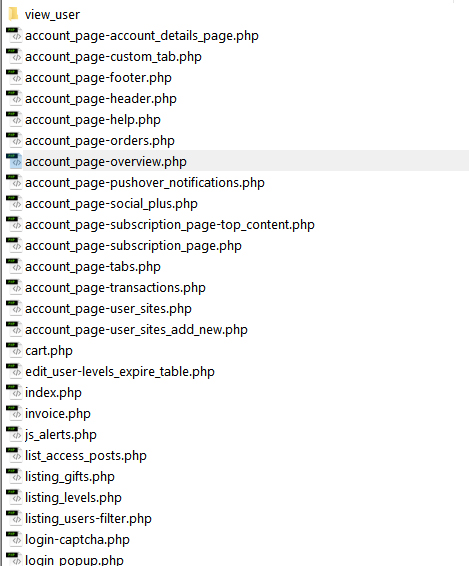
Step Two
Go to your theme folder /wp-content/themes/YOURTHEME/ and create a file with the same name or paste the copied file from UMP folder. Ex: account_page-overview.php
Now, you can modify the template file as you wish and will automatically loading on front-end.
If you’re changing you mind or want to revert on the original template just simply remove this file from your theme folder.


